
Migration from EC2 to Fargate
Introduction
ECS stands for Elastic Container Service and its function is running docker applications in an AWS cluster. The docker applications have to be deployed in AWS Elastic Container Registry(ECR).
The first thing to do when creating/running a docker application in ECS is creating an ECS cluster.
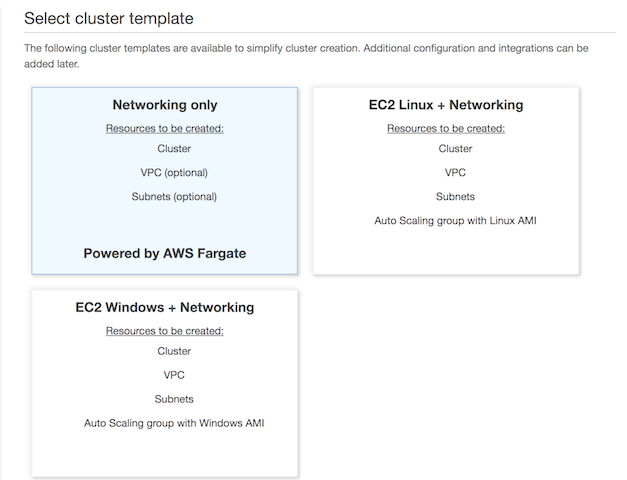
There are two cluster flavours:
- EC2: when you create an EC2 Linux cluster or EC2 Windows cluster, it allows as well to deploy the services in Fargate (Networking in the previous image) mode. During the Create Cluster wizard you have the option to create new VPC and Subnets or select existing ones. As well you need to define your EC2 instance type and number of instances.
- Fargate: this is the serverless approach. You do not need to provision any resource. The services deployed in Fargate could scale out without almost any restriction (we will cover some restrictions of Fargate in a few seconds).
If you have your services already deployed in EC2 and you want to deploy them in Fargate, for example to avoid having an overprovisioned cluster, or to avoid problems related EBS volume space, there are a few steps to have in consideration.
Migration from EC2 Services to Fargate
As you know, when you try your CF template, there is not a way to know if that is correct. You have to include the change and try it. AWS is not providing you a full set of errors in your template. The CF output just shows the first error encountered. That’s why this guide is useful if your goal is to migrate from EC2 cluster to Fargate.
This is how our CloudFormation ECS task definition looks like before migrating to Fargate:
ContainerTask:
Type: AWS::ECS::TaskDefinition
Properties:
TaskRoleArn: !Ref RoleArn
Volumes:
-
Name: TMP_VOLUME
ContainerDefinitions:
-
Name: !Ref ContainerName
Essential: true
Image: !Ref DockerImage
Cpu: !Ref ECSCpu
Memory: !Ref ECSMemory
LogConfiguration:
LogDriver: awslogs
Options:
awslogs-group: !Ref CloudWatchLogGroup
awslogs-region: !Ref AWS::Region
awslogs-stream-prefix: task
MountPoints:
-
ContainerPath: /srv/kafka-connect/temp
SourceVolume: TMP_VOLUME
ReadOnly: false
PortMappings:
-
ContainerPort: !Ref ContainerPort
HostPort: 0 # ECS will dynamically assign a port from the ephemeral range.
Protocol: !Ref ContainerProtocol
Family: !Ref Function
ECSService:
Type: AWS::ECS::Service
DependsOn:
- Listener7400
Properties:
Cluster: !Ref Cluster
DeploymentConfiguration:
MinimumHealthyPercent: 50
DesiredCount: !Ref DesiredCount
HealthCheckGracePeriodSeconds: 30
LoadBalancers:
-
ContainerName: !Ref ContainerName
ContainerPort: !Ref ContainerPort
TargetGroupArn: !Ref TargetGroupHTTP
Role: !Sub
- arn:aws:iam::${AWS::AccountId}:${role}
-
role: !FindInMap
- EnvironmentMap
- !Ref Environment
- ecsServiceSchedulerRole
TaskDefinition: !Ref ContainerTask
ServiceName: !Ref ServiceName
These are the steps to follow:
- First change to apply is the Launch Type in the ECSService component. This change is the first and more intuitive:
ECSService: Type: AWS::ECS::Service Properties: LaunchType: FARGATE - The first error that we encountered is Fargate requires task definition to have execution role ARN to support log driver awslogs.. This error is fixed by adding an execution role as part of the AWS::ECS::TaskDefinition :
ContainerTask: Type: AWS::ECS::TaskDefinition Properties: TaskRoleArn: !Ref RoleArn ExecutionRoleArn: !Ref RoleArnIn an EC2 deployment only the TaskRoleArn property is required.
- The next error that we found is When networkMode=awsvpc, the host ports and container ports in port mappings must match.. To solve this problem you need to include a change in the AWS::ECS::TaskDefinition:
PortMappings: - ContainerPort: !Ref ContainerPort #HostPort: 0 Protocol: !Ref ContainerProtocolAs you see the line 4 has been commented. In Fargate the host port *and *container port should have the same value. When it is used EC2, as there are many task of the same service deployed in the same EC2 instance the real target port is taken from the ephemeral ports range. If you do not define the hostPort property Fargate will use the same that was defined for the ContainerPort.
- The next error is Fargate only supports network mode ?awsvpc?.
ContainerTask: Type: AWS::ECS::TaskDefinition Properties: NetworkMode: awsvpcThe default value for the network mode property is bridge. This setup is suitable for ECS EC2 task definitions, but in case of Fargate, bridge network mode is not supported, and the only supported option is awsvpc. The bridge network mode allows using the Docker bridge to communicate docker containers that are running in the same EC2 instance, while in the AWS VPC network mode, every task has its own ENI, this means, every task has its own ipv4 from the subnet that it has been deployed. This is one of the restrictions that we can see between EC2 and Fargate. In Fargate every task has its own IPV4. In case of running a long number of tasks, it could happen that subnets can run out of ips.
- After including the last change, the next error found was Task definition does not support launch_type FARGATE.. To solve this problem it is just required to add another field in the task definition:
ContainerTask: Type: AWS::ECS::TaskDefinition Properties: RequiresCompatibilities: - FARGATEBy default the ECS tasks are only compatible with EC2 deployments.
- We are in the middle of the migration to Fargate. After our last change, the output is Fargate requires that ‘cpu’ be defined at the task level. . So, even though it is defined the CPU as part of the task definition, for Fargate we need to declare it as part of the service:
ECSService: Type: AWS::ECS::Service Properties: Cpu: !Ref ECSCpu - The next error found was The provided target group arn:aws:elasticloadbalancing:us-west-2:${ACCOUNT}:targetgroup/kconn-Targe-sssss/ has target type instance, which is incompatible with the awsvpc network mode specified in the task definition..
We do need to redefine the Target Group when deploying to Fargate:
TargetGroupHTTP:
Type: AWS::ElasticLoadBalancingV2::TargetGroup
Properties:
HealthCheckPath: /
HealthCheckProtocol: HTTP
Matcher:
HttpCode: 200
#Port: 1 # ECS will dynamically assign ports and override this dummy value.
Port: 7400
TargetType: ip
It is required to define the Port and the TargetType: ip. When the deployment is done with EC2, the port is set to 1, and this tells ECS that it has to dynamically assign the port(the ephemeral port).
- Once this error is fixed, the next error is Network Configuration must be provided when networkMode ‘awsvpc’ is specified.
ECSService: Type: AWS::ECS::Service Properties: NetworkConfiguration: AwsvpcConfiguration: Subnets: !Ref ServerSubnets SecurityGroups: - !Ref FargateSecurityGroup FargateSecurityGroup: Type: AWS::EC2::SecurityGroup Properties: VpcId: !Ref VpcId SecurityGroupIngress: - CidrIp: !Ref VPCCidr FromPort: 7400 IpProtocol: tcp ToPort: 7400
It requires to add a Security Group with the port defined in the PortMappings property to allow access to the service, in our case from within the VPC. When the Network Configuration is defined in the ECS Service component, then it is required to remove the Role property. Talk here about the ECS SERVICE role {TO_BE_DONE}
- And finally, this is the last error that we found: Status reason CannotPullECRContainerError: AccessDeniedException: User: arn:aws:sts::${ACCOUNT}:assumed-role/name/… is not authorized to perform: ecr:GetAuthorizationToken on resource.
To solve this problem as part of the role associated to the task, you need to add the following policy:
-
PolicyName: 'ecr-access'
PolicyDocument:
Statement:
-
Action:
- 'ecr:GetAuthorizationToken'
- 'ecr:BatchCheckLayerAvailability'
- 'ecr:GetDownloadUrlForLayer'
- 'ecr:BatchGetImage'
Effect: Allow
Resource: '*'
And that’s all… This is how our CloudFormation template looks like after all the changes:
ContainerTask:
Type: AWS::ECS::TaskDefinition
Properties:
TaskRoleArn: !Ref RoleArn
ExecutionRoleArn: !Ref RoleArn
Cpu: !Ref ECSCpu
Memory: !Ref ECSMemoryHardLimit
RequiresCompatibilities:
- FARGATE
NetworkMode: awsvpc
Volumes:
-
Name: TMP_VOLUME
ContainerDefinitions:
-
Name: !Ref ContainerName
Essential: true
Image: !Ref DockerImage
Cpu: !Ref ECSCpu
Memory: !Ref ECSMemoryHardLimit
MemoryReservation: !Ref ECSMemorySoftLimit
LogConfiguration:
LogDriver: awslogs
Options:
awslogs-group: !Ref CloudWatchLogGroup
awslogs-region: !Ref AWS::Region
awslogs-stream-prefix: task
MountPoints:
-
ContainerPath: /srv/kafka-connect/temp
SourceVolume: TMP_VOLUME
ReadOnly: false
PortMappings:
-
ContainerPort: !Ref ContainerPort
#HostPort: 0 # ECS will dynamically assign a port from the ephemeral range.
Protocol: !Ref ContainerProtocol
Family: !Ref Function
ECSService:
Type: AWS::ECS::Service
DependsOn:
- Listener7400
- FargateSecurityGroup
Properties:
LaunchType: FARGATE
Cluster: !Ref Cluster
DeploymentConfiguration:
MinimumHealthyPercent: 50
DesiredCount: !Ref DesiredCount
HealthCheckGracePeriodSeconds: 1200
LoadBalancers:
-
ContainerName: !Ref ContainerName
ContainerPort: !Ref ContainerPort
TargetGroupArn: !Ref TargetGroupHTTP
NetworkConfiguration:
AwsvpcConfiguration:
Subnets: !Ref ServerSubnets
SecurityGroups:
- !Ref FargateSecurityGroup
TaskDefinition: !Ref ContainerTask
ServiceName: !Ref ServiceName
Conclusions
As you notice, changing from EC2 to Fargate is not trivial. The documentation is not clear about it. In my opinion it would be easier if, instead of having one CloudFormation component that works for both Fargate and EC2 clusters, it could have been decoupled into ECS::FargateService and ECS::EC2Service and the same would apply for the tasks. With this solution we would avoid having if else conditions in the documentation for almost all the attributes.
In case you have to migrate your services to Fargate, I hope this guide will help you.
